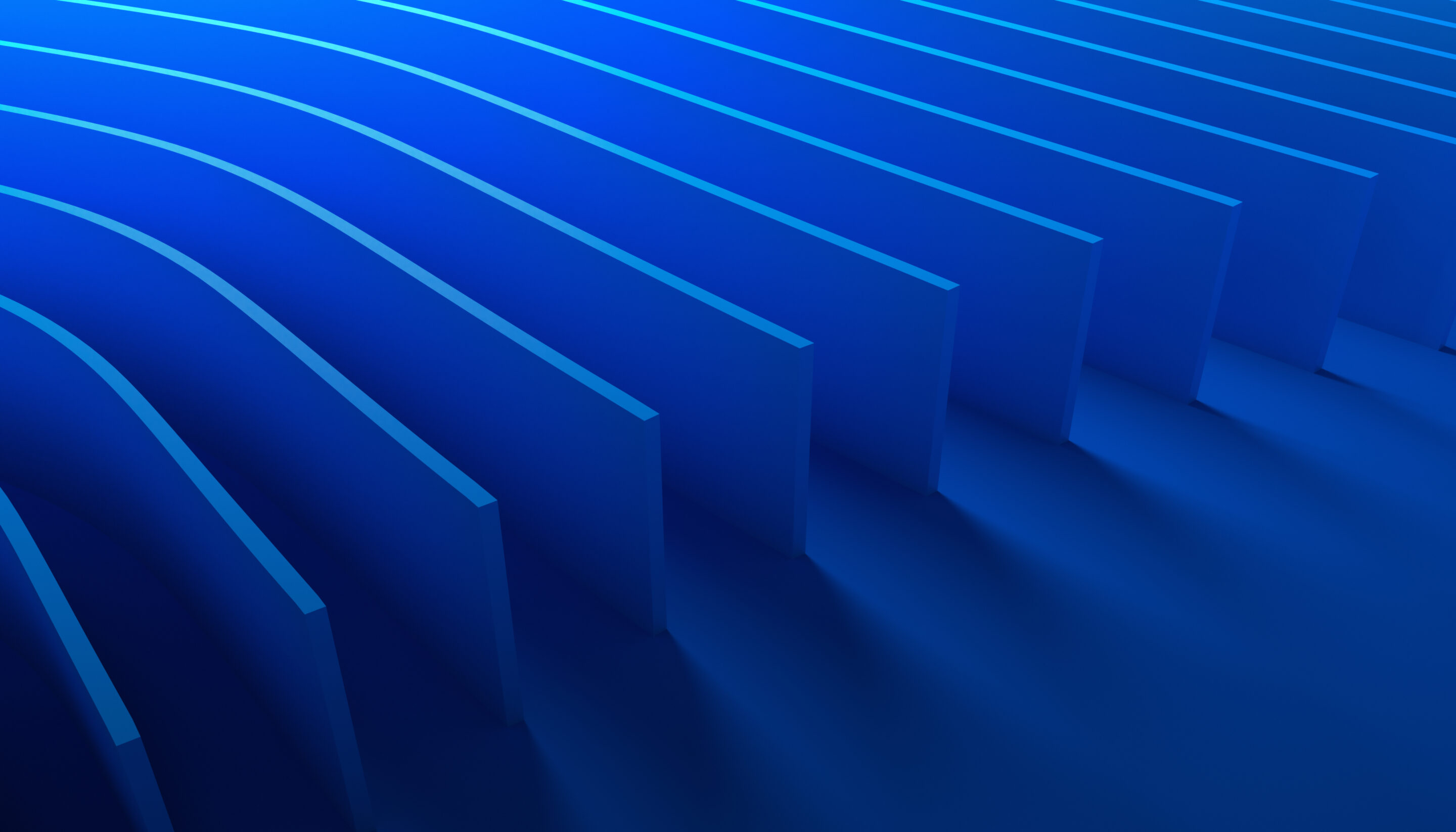Let’s cut through the noise and get straight to what you need to know about choosing between managed IT services and building an internal IT team.
Having advised businesses on both paths, we’ll walk you through the key factors that should drive your decision.
The Bottom Line Up Front
Internal IT makes sense when you need deep institutional knowledge, have over 200 employees, have unique security requirements, or operate in a highly specialized industry.
Managed IT services work better for predictable costs, scalability, and access to diverse expertise without the overhead.
Cost Breakdown: Beyond the Obvious Numbers
Let’s talk real costs. Not the sales pitch numbers – the actual money you’ll spend.
With internal IT, you’re looking at salaries running $60,000-$150,000 per IT staff member. Then pile on benefits and overhead (25-40% more), training and certifications ($5,000-$10,000 annually per person), and infrastructure tools ($1,000-$2,500 per employee annually). Don’t forget recruitment and turnover costs hitting $15,000-$30,000 every time someone leaves.
Managed IT costs look different. You’ll pay a monthly fee ($150-$250 per user), some project-based fees depending on what you need, and an initial setup cost ($2,000-$10,000). Hardware, software, and emergency support? Usually wrapped into that monthly fee.
Control and Flexibility: What You’re Really Getting
Internal IT Advantages
When you go internal, you get direct control. Your IT team reports to you – period. Need to shift priorities? Done. Want to develop specific skills in your team? You decide. Something breaks? Your team is right there, walking to someone’s desk to fix it.
Your internal team lives and breathes your company culture. They understand the politics, know who needs extra help, and can read between the lines of every request. This kind of institutional knowledge? You can’t buy it off the shelf.
Want to suddenly shift everything to a critical project? Your internal team can drop everything without contract negotiations or scope discussions. Fast-moving industry? Major business changes? Your team pivots on a dime.
Plus, you get custom solutions that actually stick. Your team can build and maintain highly customized setups that fit your business perfectly. No being locked into a managed provider’s standard offerings. Want to modify things as you grow? Your team’s right there to make it happen.
Managed IT Advantages
Managed IT flips the script. First off, you get true 24/7 coverage without burning out your staff or juggling complicated on-call rotations. While your competitors’ internal teams are fighting fires at 2 AM, your managed service provider has fresh eyes on the problem.
Expertise? You’re not just getting IT generalists. Want someone who’s handled hundreds of Azure migrations? Done. Looking for a Linux guru who can optimize your servers? They’re just a phone call away. Instead of hoping your small team can handle everything, you’ve got an entire ecosystem of specialists at your disposal.
Your costs stay predictable – no surprise overtime or training expenses. Growing fast? Managed service providers scale with you. Someone calls in sick? Not your problem – they handle the coverage.
Real-World Decision Framework
Answer these questions to guide your choice:
- Company size and growth
- Under 200 employees? Managed IT usually provides better value
- Rapid growth expected? Managed IT offers easier scaling
- Stable size over 200? Internal IT becomes more cost-effective
- Industry requirements
- Heavy compliance needs? Consider a mix of Managed IT & Internal IT for better control
- Standard business applications? Managed IT works well
- Specialized software? Mix both for optimal coverage
- Budget structure
- Need predictable costs? Managed IT offers fixed monthly fees
- Have capital for investment? Internal IT can be cost-effective long-term
- Facing budget constraints? Start with managed IT, transition later
Making It Work: Implementation Tips
If you choose internal IT
- Start with a senior IT leader who can build the right team
- Document processes early to maintain consistency
- Build redundancy into your staffing plan
- Set aside budget for ongoing training
- Plan for after-hours coverage
If you choose managed IT
- Detail your requirements in the Service Level Agreement (SLA)
- Assign an internal point person to manage the relationship
- Establish clear escalation procedures
- Request regular performance reports
- Maintain documentation of your IT infrastructure
Hybrid Approach (Co-Managed IT): Getting the Best of Both Worlds
Let’s be practical: sometimes you don’t have to choose. A hybrid approach can give you the best of both while dodging the downsides. Here’s how real companies make it work.
Core Internal Team + Specialized Managed Services
This is your “best of both worlds” setup. Your internal team handles the daily grind – support, troubleshooting, critical applications, and strategic planning. Meanwhile, your managed provider takes care of specialized stuff like cybersecurity monitoring, cloud infrastructure, and disaster recovery.
Real-world example: A manufacturing company keeps a three-person internal IT team for daily operations but uses managed services for their cloud infrastructure and security monitoring. This combination gives them hands-on support for production systems while ensuring enterprise-grade security.
Managed Services with Internal IT Coordinator
This approach works great for mid-sized businesses who want comprehensive coverage but need to maintain control. Your IT coordinator becomes your eyes and ears on the ground – they’re the primary point of contact, manage the provider relationship, and ensure everything aligns with your business goals. They handle basic troubleshooting and keep your documentation in order.
Meanwhile, your managed service provider delivers everything else – help desk support, infrastructure management, technical expertise, and project implementation.
Cost-saving tip: This model typically costs 30-40% less than a full internal team while providing broader coverage.
Project-Based Managed Services Supporting Internal IT
Ideal for businesses with capable internal teams that occasionally need specialized help.
This model lets your internal folks focus on what they do best – core infrastructure, daily operations, user support, and business applications. Then you bring in managed services for the big stuff – major upgrades, cloud migrations, security assessments, or handling peak demand periods.
Implementation tip: Start with a clear project scope and transition plan for knowledge transfer back to your internal team.
Internal Days + Managed Nights
Smart solution for businesses needing 24/7 coverage without the overhead.
Your internal team handles daytime operations – the 8am-5pm shift with face-to-face support, project work, and strategic planning. After hours? Your managed service provider takes over for emergency response, system monitoring, scheduled maintenance, and international support.
The best part? You eliminate overtime costs while maintaining round-the-clock coverage. Your team stays fresh, your systems stay monitored, and your budget stays predictable.
Making the Hybrid Model Work
Clear role definition is crucial. Document exactly who handles what, create detailed escalation procedures, and set crystal-clear response time expectations. Get your communication channels locked down tight.
Technology has to mesh seamlessly. Implement shared ticketing systems, set up secure access methods, and create shared documentation repositories. Everyone needs to be working from the same playbook.
Communication makes or breaks this model. Schedule regular reviews, set up real-time chat channels, and establish emergency procedures that everyone understands. Track everything – response times, resolution rates, user satisfaction, and cost effectiveness.
Common Pitfalls to Avoid
Unclear responsibilities
- Solution: Create a RACI matrix (Responsible, Accountable, Consulted, Informed)
- Document specific scenarios and who handles them
Communication gaps
- Solution: Implement daily standups between internal and managed teams
- Use shared collaboration tools
Tool overlap
- Solution: Audit all tools and eliminate redundancies
- Standardize on key platforms
Cultural resistance
- Solution: Focus on change management
- Highlight wins from both teams
Starting Your Hybrid Journey
- Assess current IT needs and gaps
- Identify core competencies to keep internal
- Research managed service providers
- Start small with one hybrid model
- Scale based on results
Remember: The key to success is treating your hybrid IT model as a partnership rather than a vendor relationship. Build in regular reviews and be ready to adjust the mix as your business needs change.
Red Flags to Watch For
With internal IT, watch out for these warning signs: Can’t find qualified people in your area? IT salaries climbing fast? Limited budget for training and tools? No coverage during vacations or sick time? Critical systems depending on one person? Time to rethink your approach.
For managed IT, here’s when to worry: Vague SLAs without real metrics. Support staff changing constantly. Poor communication about changes. Limited room to grow. Hidden fees popping up for basic services. Any of these? Start shopping around.
Final Thoughts
The right choice depends entirely on your specific situation. Don’t get caught up in what others are doing – focus on what works for your business model, growth plans, and operational needs. Whatever you choose, build in regular review periods to ensure your IT support model continues to serve your business effectively.
Remember: This isn’t a permanent decision. Many successful businesses start with managed IT and transition to internal teams as they grow, or vice versa. The key is making an informed choice based on your current needs while keeping future flexibility in mind.